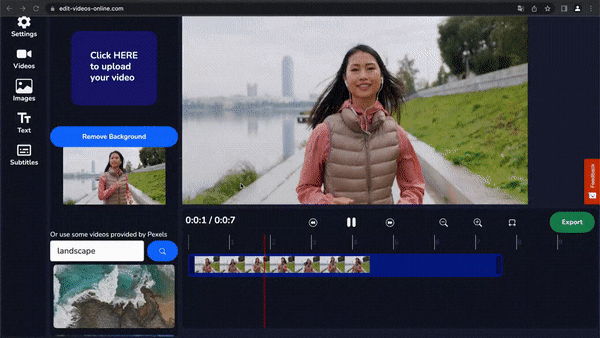Introduction
In the digital age, the art of video editing has become an essential skill for creating engaging and professional content. One crucial aspect of video editing is background removal, which helps enhance the overall quality of the video by removing distractions and allowing creators to customize their visual presentations. Introducing Edit-Videos-Online.com's free video background remover, a powerful and user-friendly tool that lets you transform your videos effortlessly without the need for registration.
Understanding Video Background Removal
What is video background removal?
Video background removal is a technique used in video editing to eliminate the original background of a video and replace it with a new or transparent one. This process allows creators to focus on the main subject, create special effects, or integrate their footage into different scenes or environments.
Applications of video background removal
- Professional video production: In film and television, background removal is often used to create special effects, composite multiple layers of footage, or change the setting of a scene.
- Content creation: Video bloggers, marketers, and social media influencers use background removal to customize their content, making it more visually appealing and engaging for their audience.
- Social media marketing: Brands and businesses can use background removal to create promotional videos, product demonstrations, or customer testimonials with a consistent and professional look.
- Personal video projects: For personal projects such as home videos, parties, or travel footage, background removal can help enhance the storytelling aspect and improve the overall quality of the video.
Advantages of Using Edit-Videos-Online.com's Free Video Background Remover
User-friendly interface
Our video background remover is designed with simplicity in mind, allowing users of all skill levels to quickly and easily edit their videos without any hassle.
High-quality background removal
Utilizing advanced algorithms, Edit-Videos-Online.com's video background remover ensures precise and high-quality results, maintaining the integrity of the foreground subject while effectively removing the background.
Real-time editing
With real-time editing capabilities, you can instantly preview your video as you make changes, allowing you to make adjustments and perfect your video on the fly.
Wide range of supported formats
Our video background remover supports a variety of popular video formats, making it easy to work with different types of video files without any compatibility issues.
No registration required
At Edit-Videos-Online.com, we believe in providing an accessible and convenient user experience. That's why our video background remover is completely free and does not require any registration or sign-up process.
How to Use Edit-Videos-Online.com's Free Video Background Remover: A Simple Two-Step Guide
Using our video background remover is incredibly easy, requiring only two simple steps:
Upload your video: First, visit Edit-Videos-Online.com and locate the video background remover tool. Click on the "Upload" button or simply drag and drop your video file onto the designated area. The tool supports a wide range of video formats, making it convenient for various types of video files.
Click on the "Remove Background" button: After uploading your video, click on the "Remove Background" button, and our advanced algorithms will automatically remove the background from your video. Once the background has been removed, you can preview the result and make any necessary adjustments before downloading the final edited video.
Tips for Effective Video Background Removal
Shoot your video with a solid-color background
To achieve the best results with background removal, it's recommended to shoot your video against a solid-color background, preferably green or blue. This makes it easier for the algorithm to differentiate between the subject and the background, resulting in cleaner and more accurate removal.
Maintain proper lighting and contrast
Ensure that the lighting in your video is even and consistent, with minimal shadows or reflections. This helps the video background remover accurately identify the edges of the subject and prevents artifacts or errors in the removal process.
Minimize subject movement
Try to limit excessive movement of the subject in your video, as this can create challenges for the background removal algorithm. Keeping the subject's movement minimal ensures a more accurate and seamless removal of the background.
Use high-quality video files
Higher resolution and quality video files typically produce better results when it comes to background removal. Low-quality or compressed videos may introduce artifacts or noise, making it more difficult for the algorithm to accurately remove the background.
Conclusion
In summary, Edit-Videos-Online.com's free video background remover offers a user-friendly, powerful, and efficient solution for removing backgrounds from your videos. With its simple two-step process, real-time editing capabilities, and high-quality results, it's the perfect tool for content creators, professionals, and individuals looking to enhance their video projects.
By following the tips provided in this guide, you can ensure the best possible outcome when using our video background remover. So, why wait? Transform your videos today with Edit-Videos-Online.com's video background remover and take your content to the next level.