Online Video Editor: No Software Required
Edit videos online with our powerful, intuitive editor. Add captions, remove backgrounds, insert audio, and more—all without downloading any software or creating an account!
Explore Features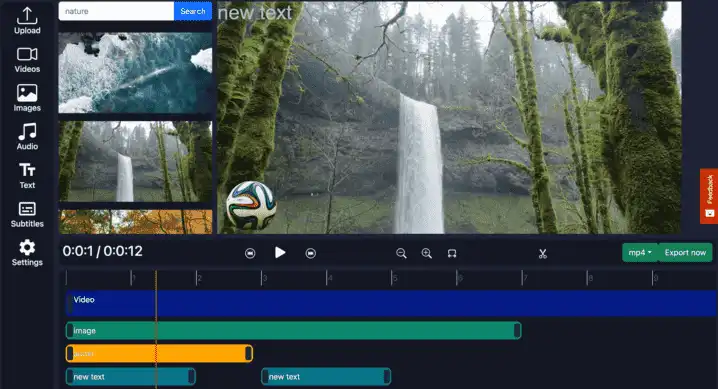
Edit videos online with our powerful, intuitive editor. Add captions, remove backgrounds, insert audio, and more—all without downloading any software or creating an account!
Explore Features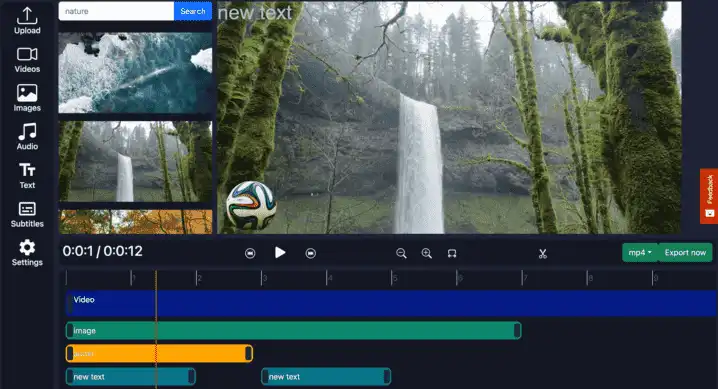
Only 27 licenses left at this price!
Secure payment • 30-day money-back guarantee • Instant access
| Features | Lifetime Deal Best Value | Monthly Plan |
|---|---|---|
| Price | $29 Once | $9.99/month |
| All Features | ||
| Future Updates | ||
| Higher Resolution Exports | ||
| Longer Video Exports | ||
| Total Cost After 5 Years | $29 | $599.40 |
Transform your videos with our professional-grade tools that are surprisingly easy to use
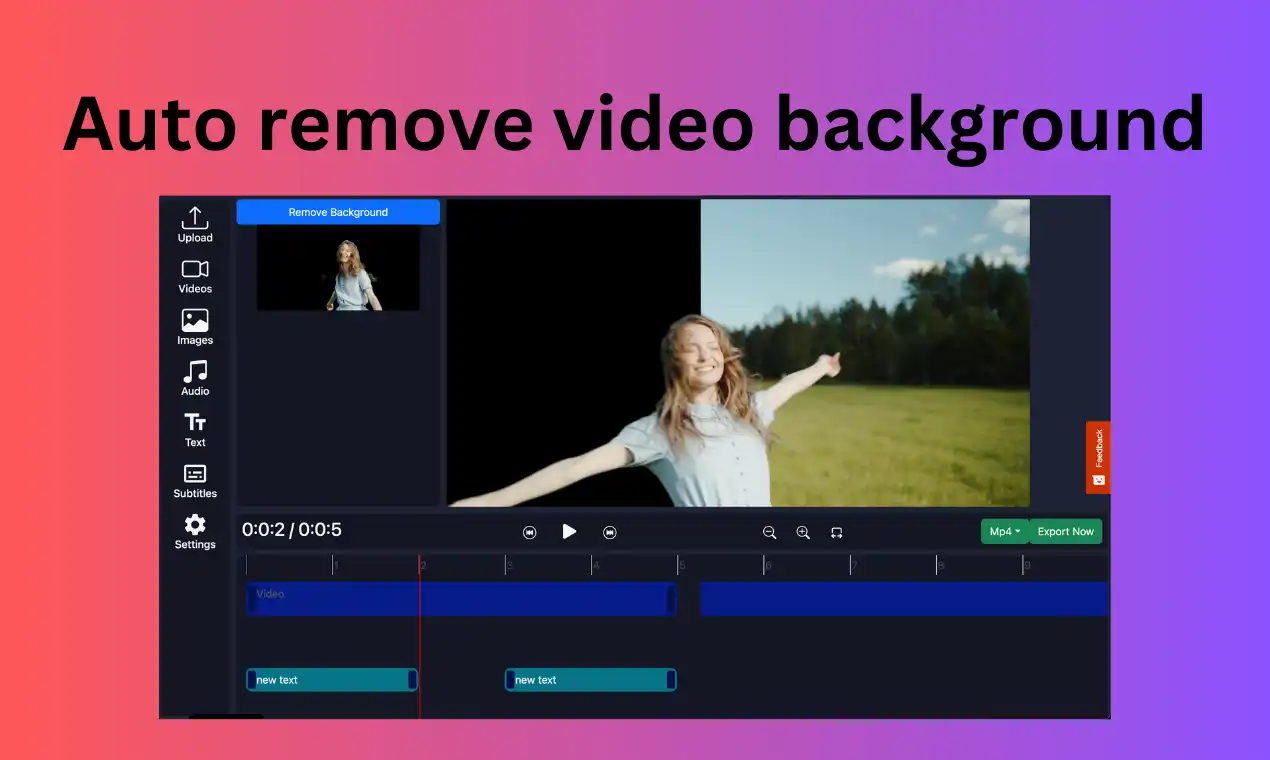
No green screen? No problem! Our AI-powered technology automatically detects and removes video backgrounds with impressive accuracy. Create professional-looking videos with subjects that stand out against custom backgrounds or transparencies.
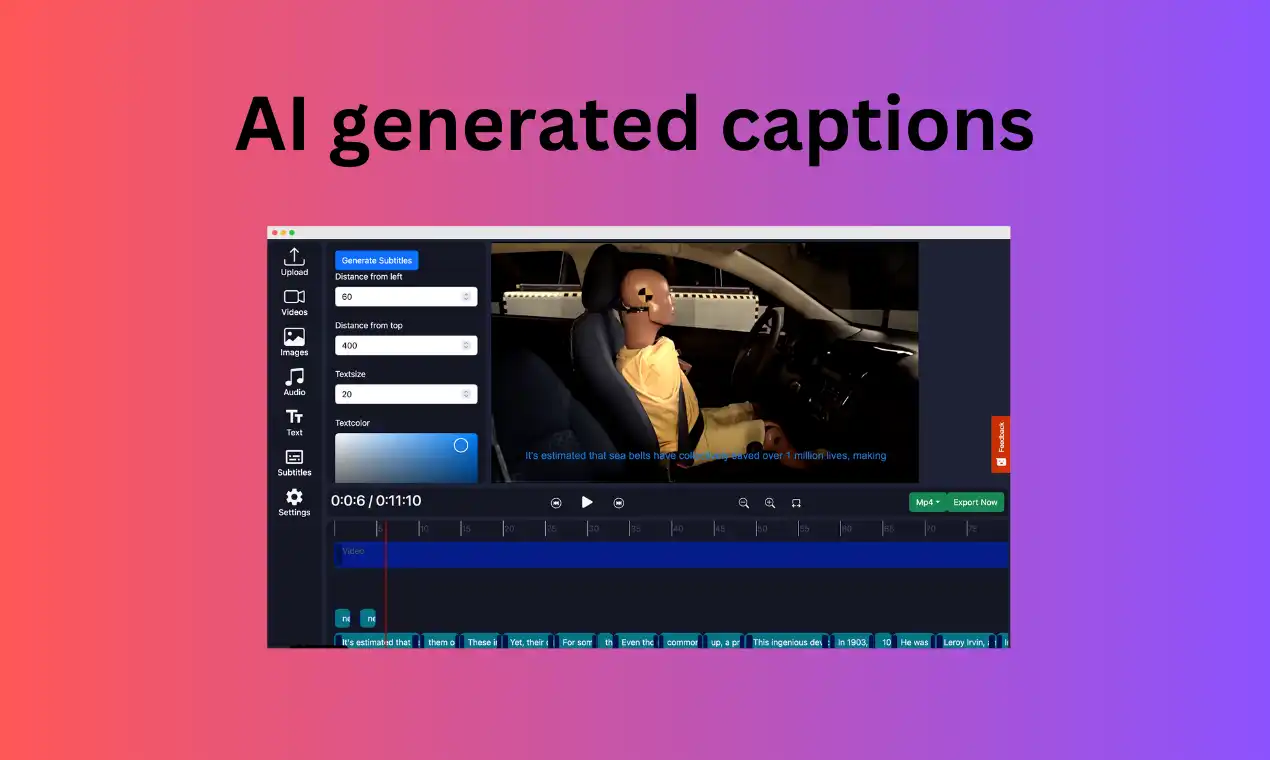
Boost engagement and accessibility with AI-powered captions. Our system automatically transcribes your video's audio and creates perfectly-timed subtitles that can be fully customized to match your brand style.
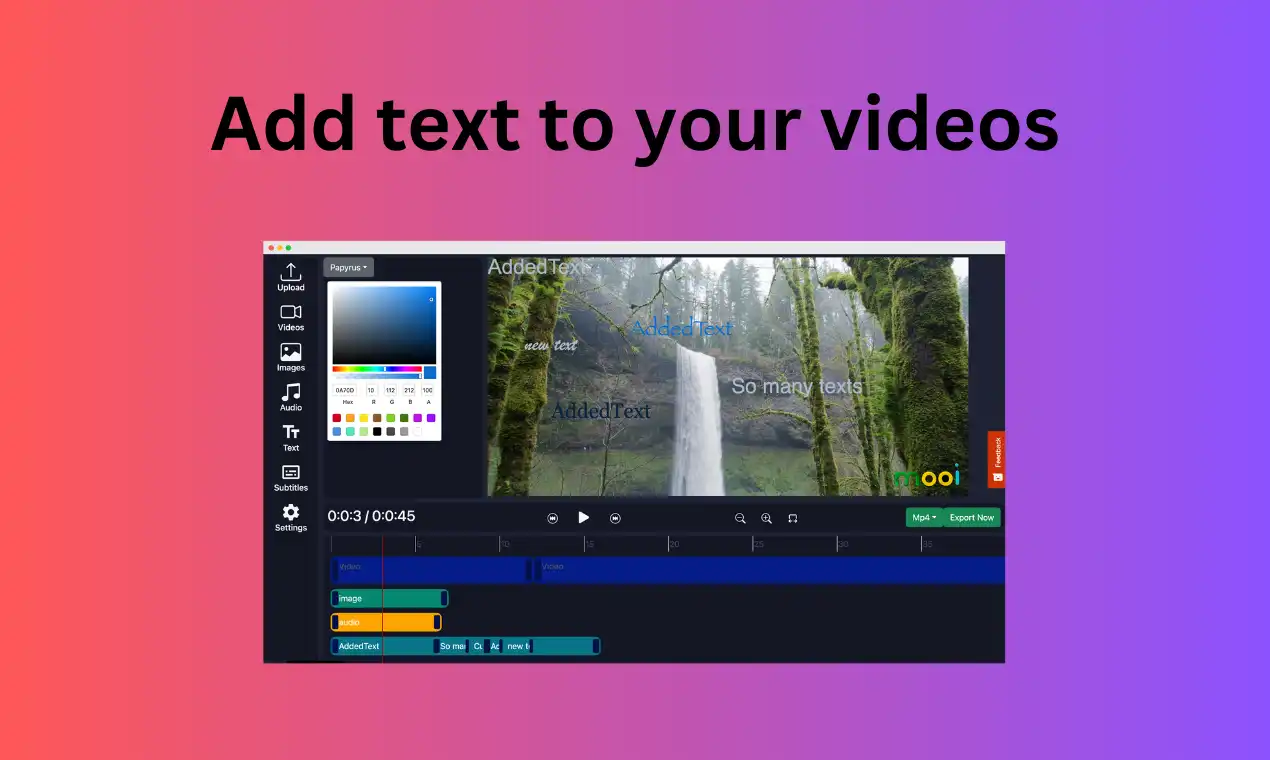
Make your videos more impactful with custom text overlays. Add titles, captions, callouts, and annotations with precise control over font, size, color, position, and animation timing.
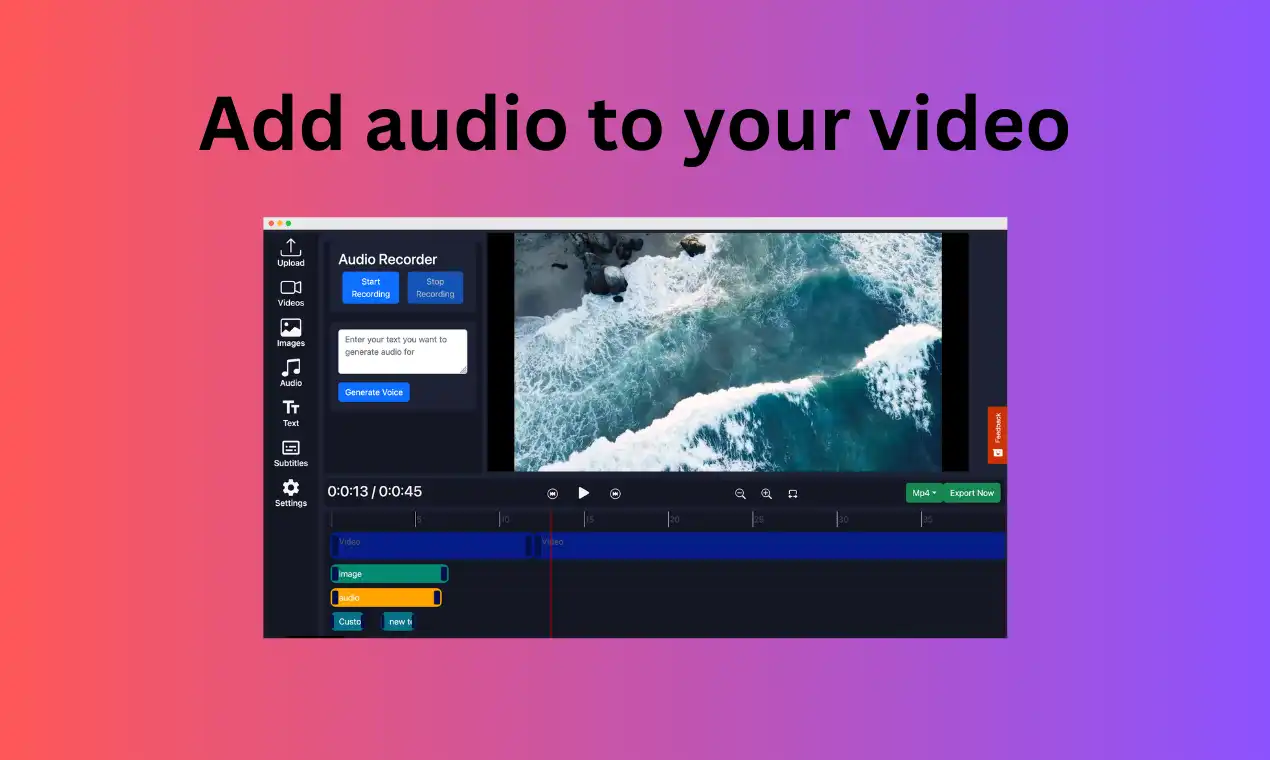
Enhance your videos with professional audio. Upload music tracks, record voiceovers directly in the browser, or generate AI voiceovers using our text-to-speech technology with multiple voice options.
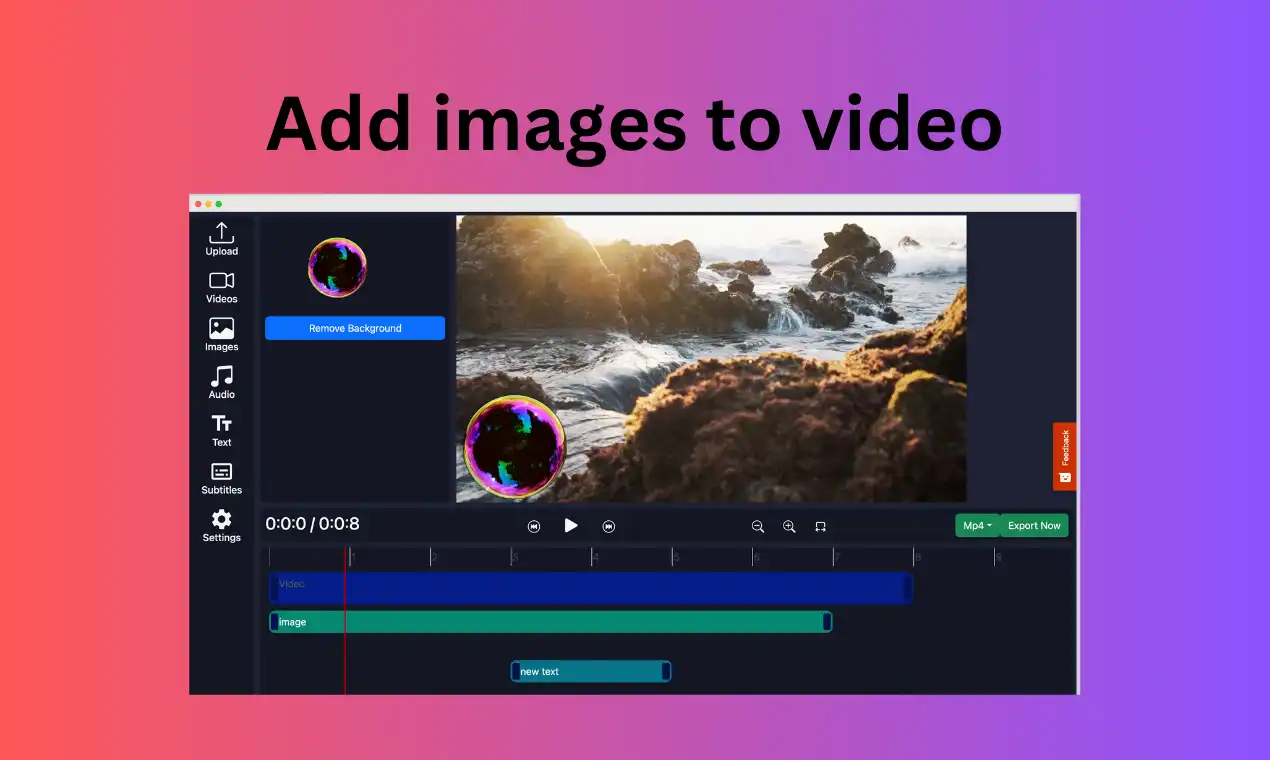
Protect your content and reinforce your brand identity with custom watermarks. Add logos, badges, or any image to your videos with full control over size, position, opacity, and duration.
Professional video editing made simple, accessible, and free
Jump straight into editing without creating an account, downloading software, or providing personal information.
Our cloud-based editor runs smoothly in all modern browsers, with no plugins or installations required.
Our optimized cloud infrastructure processes your edits and renders videos quickly, saving you valuable time.
Comprehensive format support for all your video editing needs
MPEG-4
QuickTime
AVI Video
Windows Media
Matroska
Flash Video
Edit professional videos in three simple steps
Simply drag and drop your video file into the editor or click to browse your files. Supports all major video formats.
Use our intuitive tools to trim, crop, add text, music, captions, remove backgrounds, and apply professional effects.
Choose your quality settings and format, then download your finished video—completely free, with no watermarks.
See what professionals and beginners alike are saying about our video editor

Marketing Manager
"I needed a reliable video editor for our company's social media content. After trying several options, I found this editor and was blown away. The lifetime deal was a no-brainer for our budget. We've saved thousands of dollars already."

YouTube Creator
"When I saw the lifetime deal, I was skeptical — it seemed too good to be true. But after using it for 3 months, I'm amazed. The caption tool alone saves me hours of work each week, and the one-time payment has already paid for itself."

Small Business Owner
"I was paying for expensive software I barely used. This online editor is perfect for my occasional product videos. The background removal feature is excellent, and the lifetime deal means I don't have to worry about another monthly subscription."
Active Users
Videos Created
Countries
Customer Rating
Unlock lifetime access to our professional video editor for a one-time payment of just $29. No monthly fees. No hidden costs. Guaranteed updates for life.
"I've been looking for a video editor like this for years. The automatic captions saved me so much time, and the lifetime deal was a steal!"
"The background removal tool is incredible. Better than software I was paying $20/month for! This lifetime deal is seriously underpriced."
One-time payment. No recurring fees ever.
Secure Your Lifetime Deal NowEverything you need to know about our online video editor
No, our editor is completely free to use without any registration or account creation. Just visit our website, upload your video, and start editing right away. We don't collect any personal information.
No sign-up, no watermarks, no software to install. Just powerful video editing at your fingertips.
Start editing instantly without creating an account
Export clean videos without any branded overlays
Easy-to-use tools for both beginners and professionals
Access cutting-edge AI features for professional results
Discover our suite of specialized video editing tools
Precisely cut and trim your videos to remove unwanted sections and create perfect clips.
Remove video backgrounds without a green screen using our advanced AI technology.
Create professional voiceovers and narration using our lifelike text-to-speech technology.
Convert videos between different formats for maximum compatibility across platforms.
No registration, no downloads, no watermarks—just powerful video editing at your fingertips.